Step 1
Create your Free Account on Hatlas Vision
Register and get access to the Hatlas Vision dashboard here
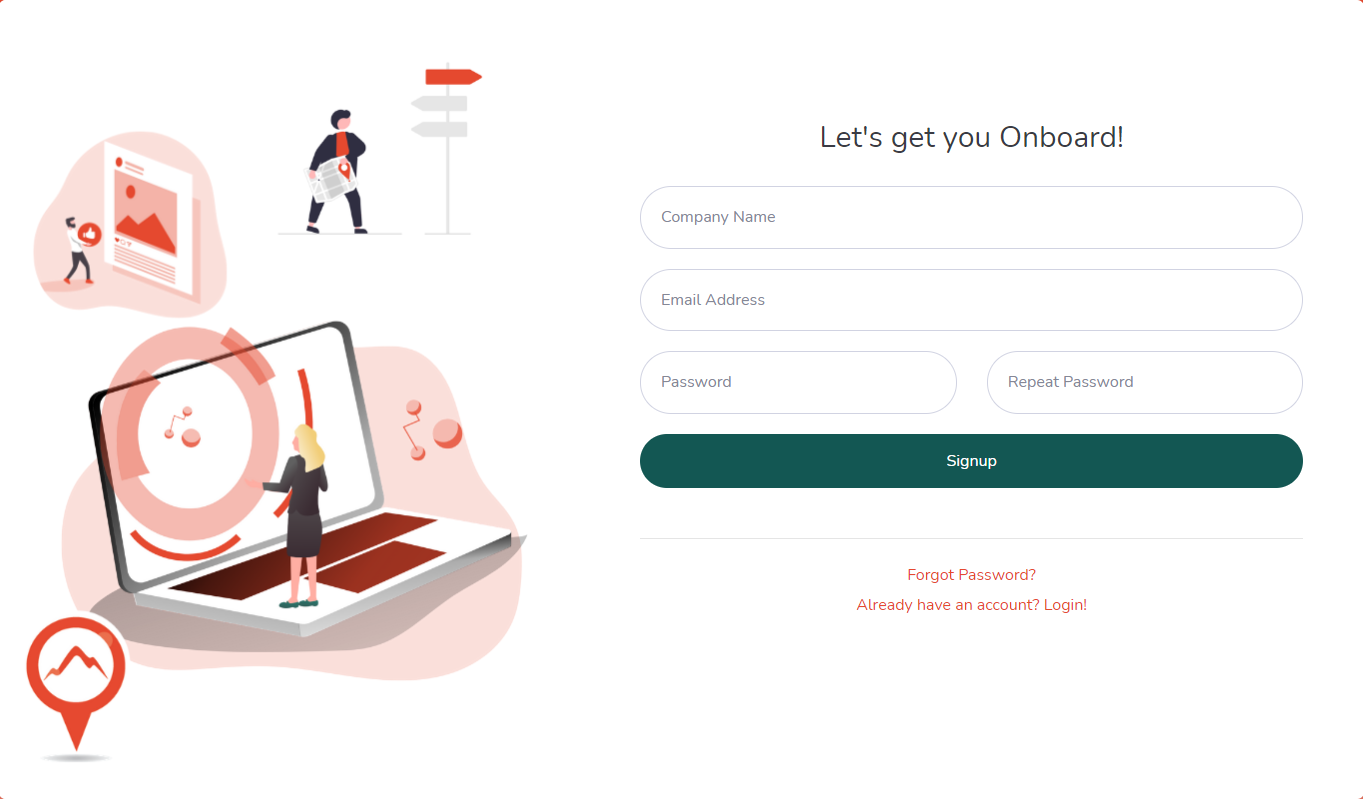
Add destinations and booking buttons to your pictures automatically thanks to our free web plugin.
If you use WordPress, read this tutorial
Register and get access to the Hatlas Vision dashboard here
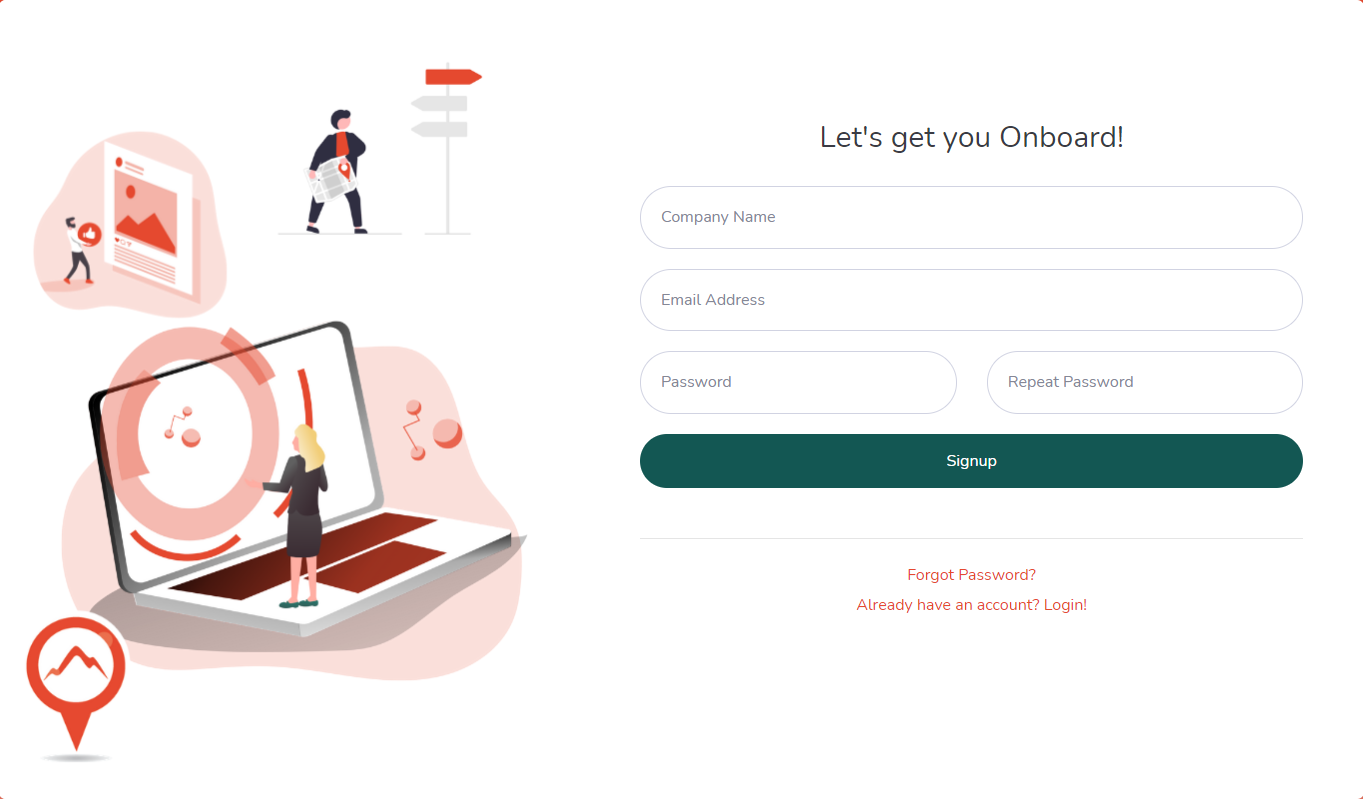
This will get you to the page where you can get the code to install the plugin
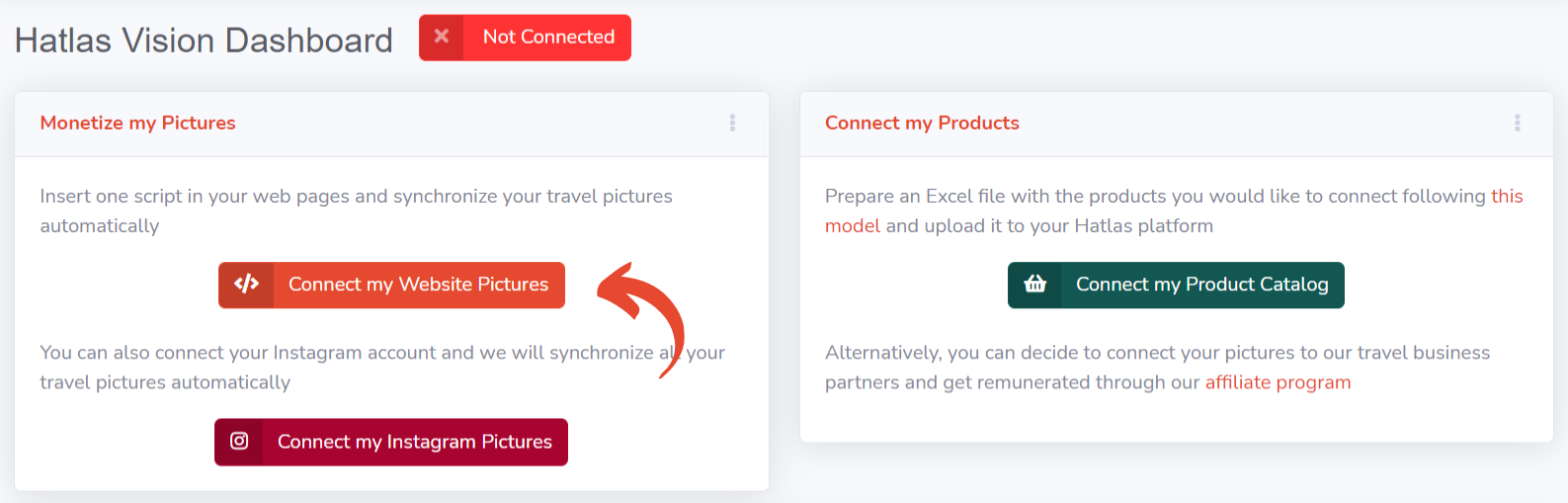
Copy-paste this script in the source code of the web pages that you want to connect. You can paste it anywhere in the source but we recommend that you put it at the bottom

Turn on monetization to see the booking buttons appear on your pictures with your affiliate links
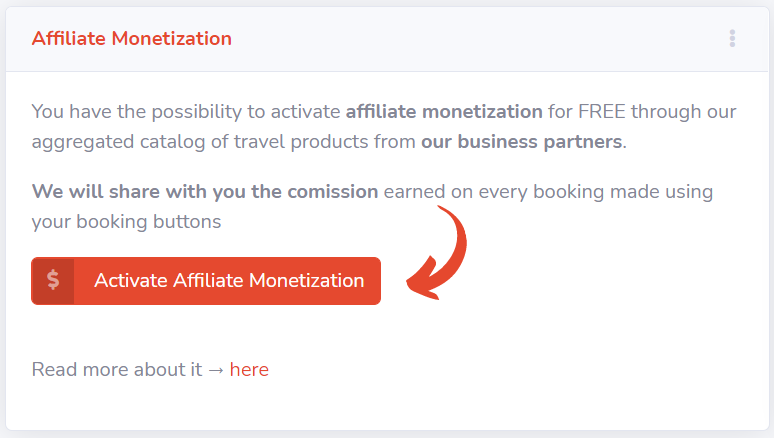
Using your Hatlas Vision dashboard, you can see all your connected pictures as well as the number of clicks they receive
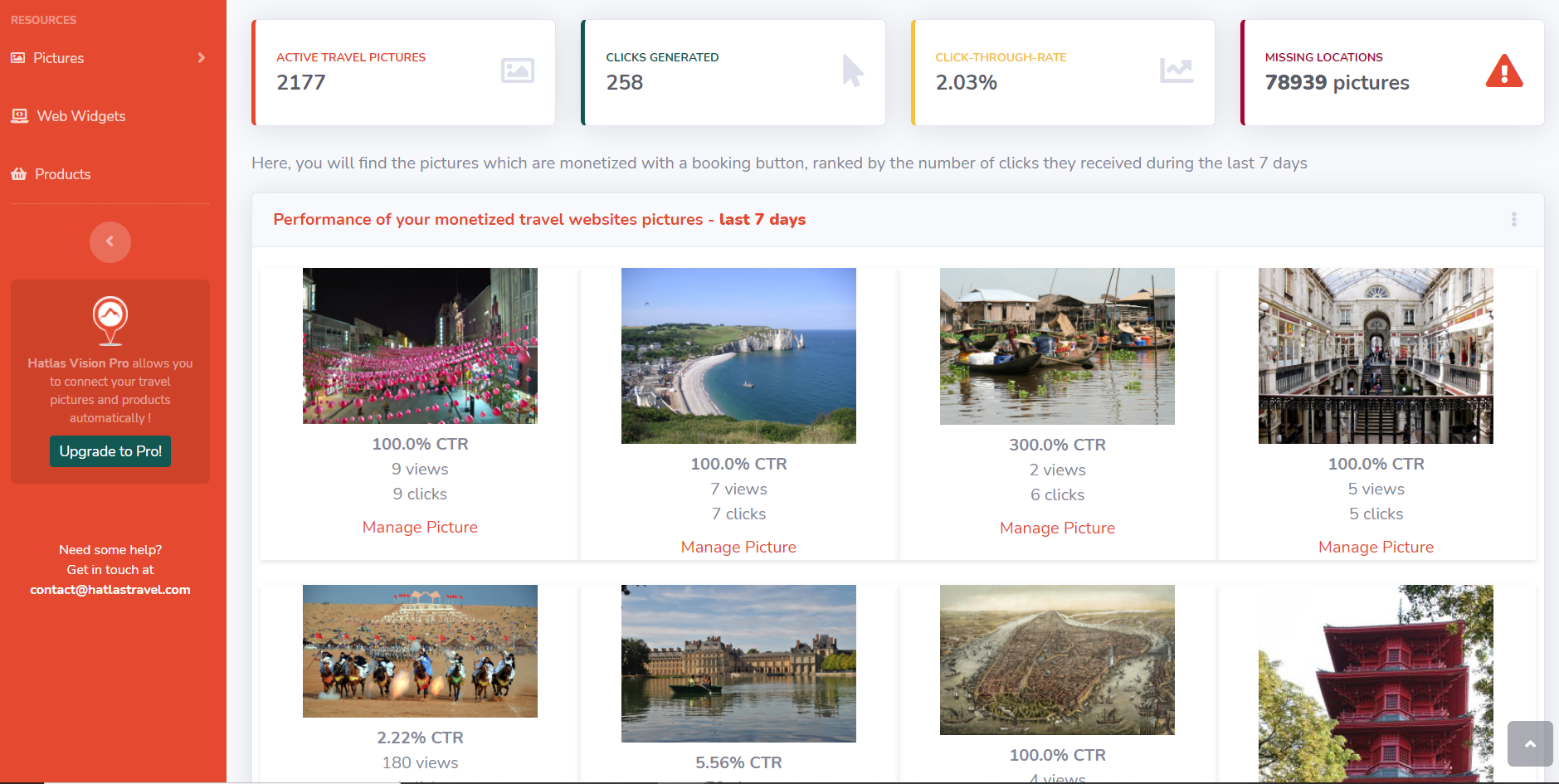
On your Hatlas Vision dashboard, you can also add mission destinations manually or change the booking links associated with your pictures
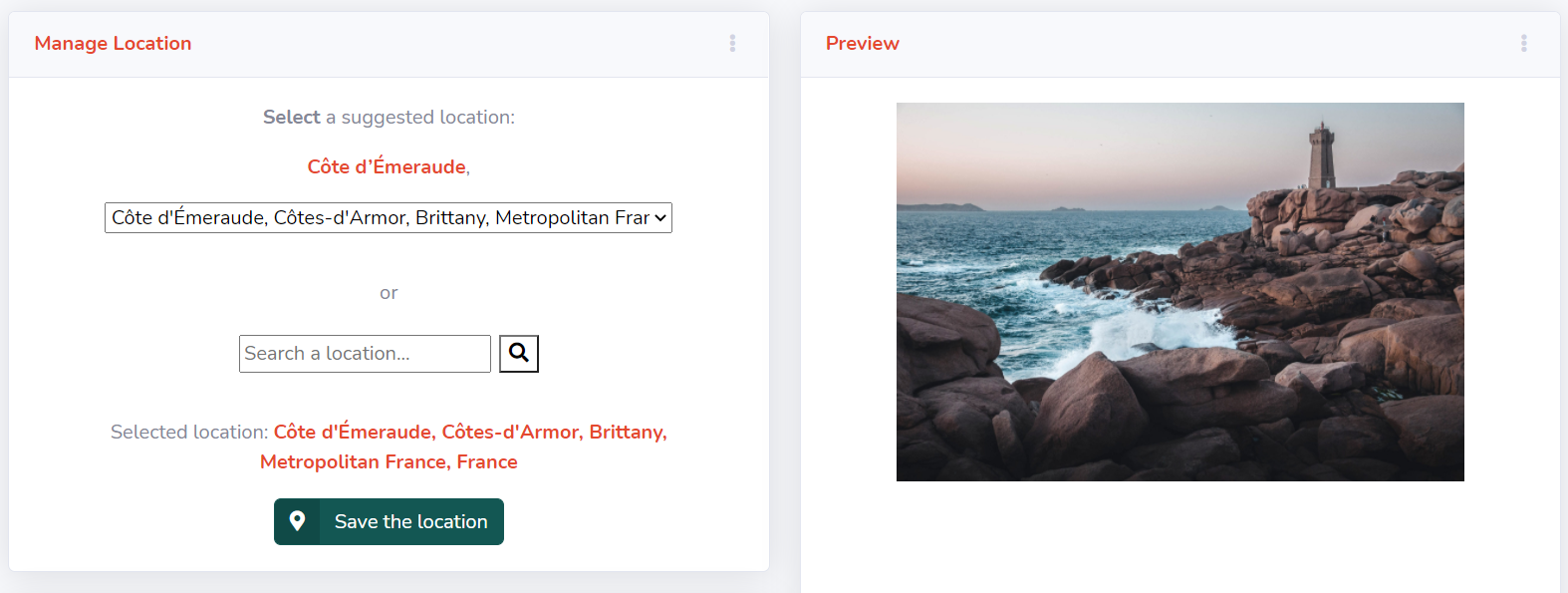
Integrate our web plugins on your website and increase your revenue
Go to your Dashboard Download on Wordpress