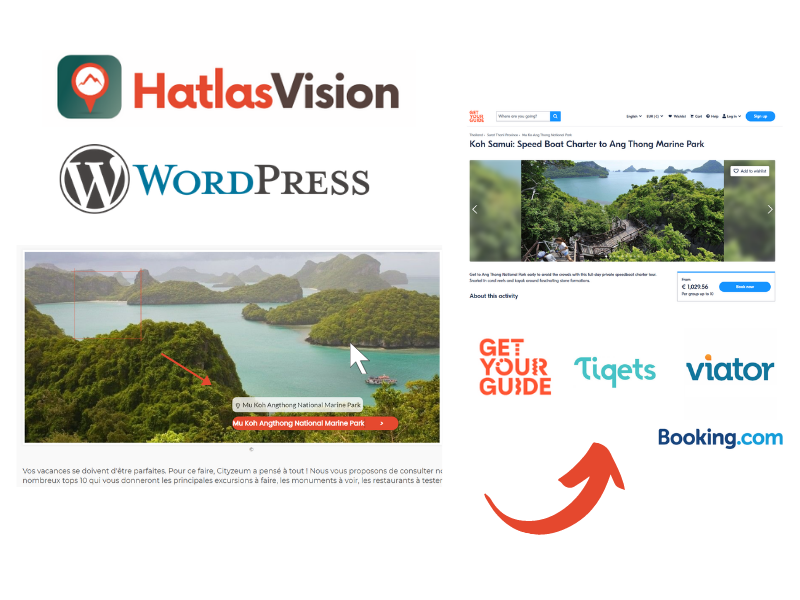
You can download our plugin directly from the official Wordpress directory or you can install it through our Zip file
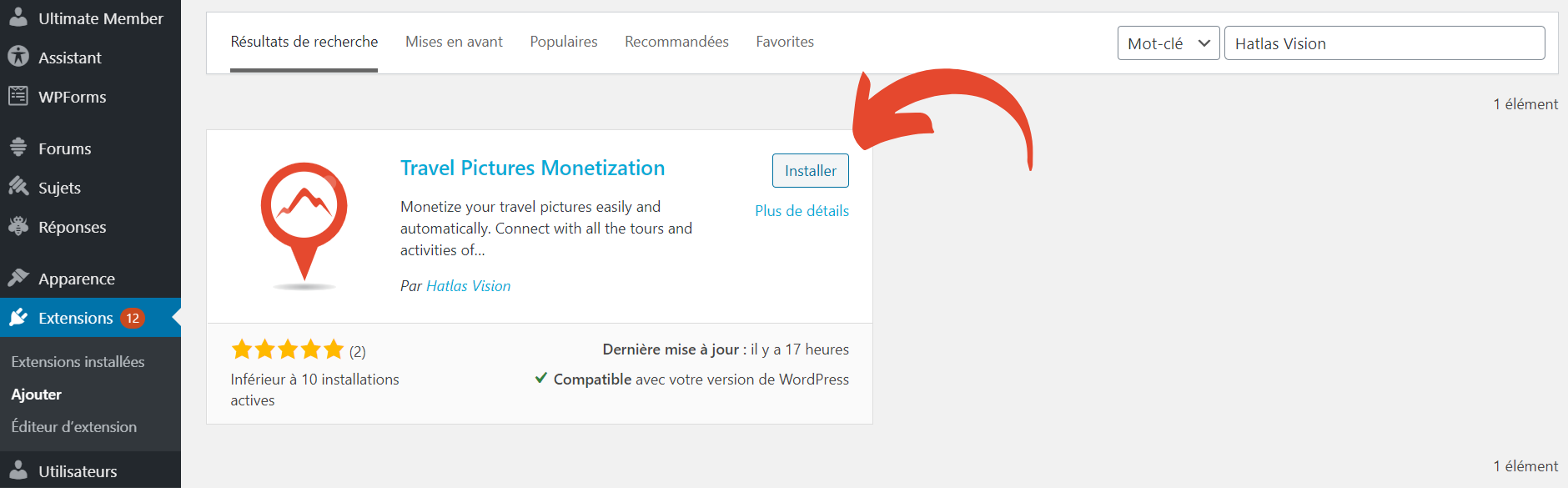
Create an account on the Hatlas Vision platform here and get your Affiliate ID in your profile.
Add it in the settings of the Wordpress plugin.
You need to do this step in order to get remunerated
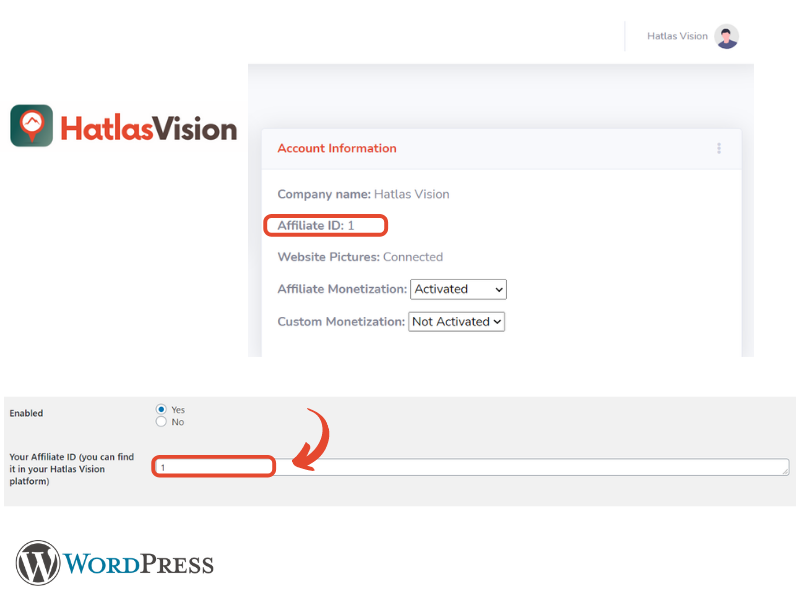
The plugin will recognize destinations in your pictures automatically
If it recognizes one, it will add a location marker with the name of the destination and a link that will redirect to a corresponding travel product
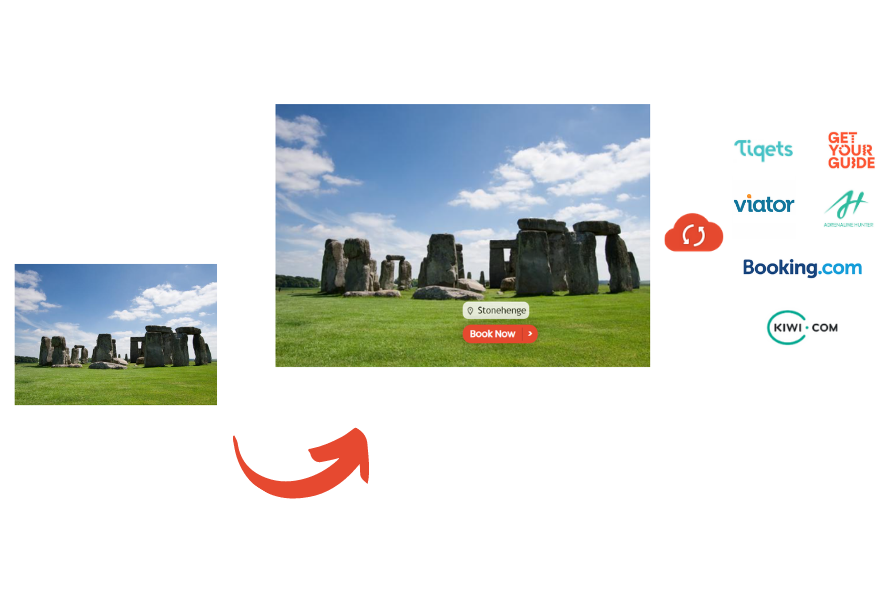
Using your Hatlas Vision dashboard, you can see all your connected pictures as well as the number of clicks they receive
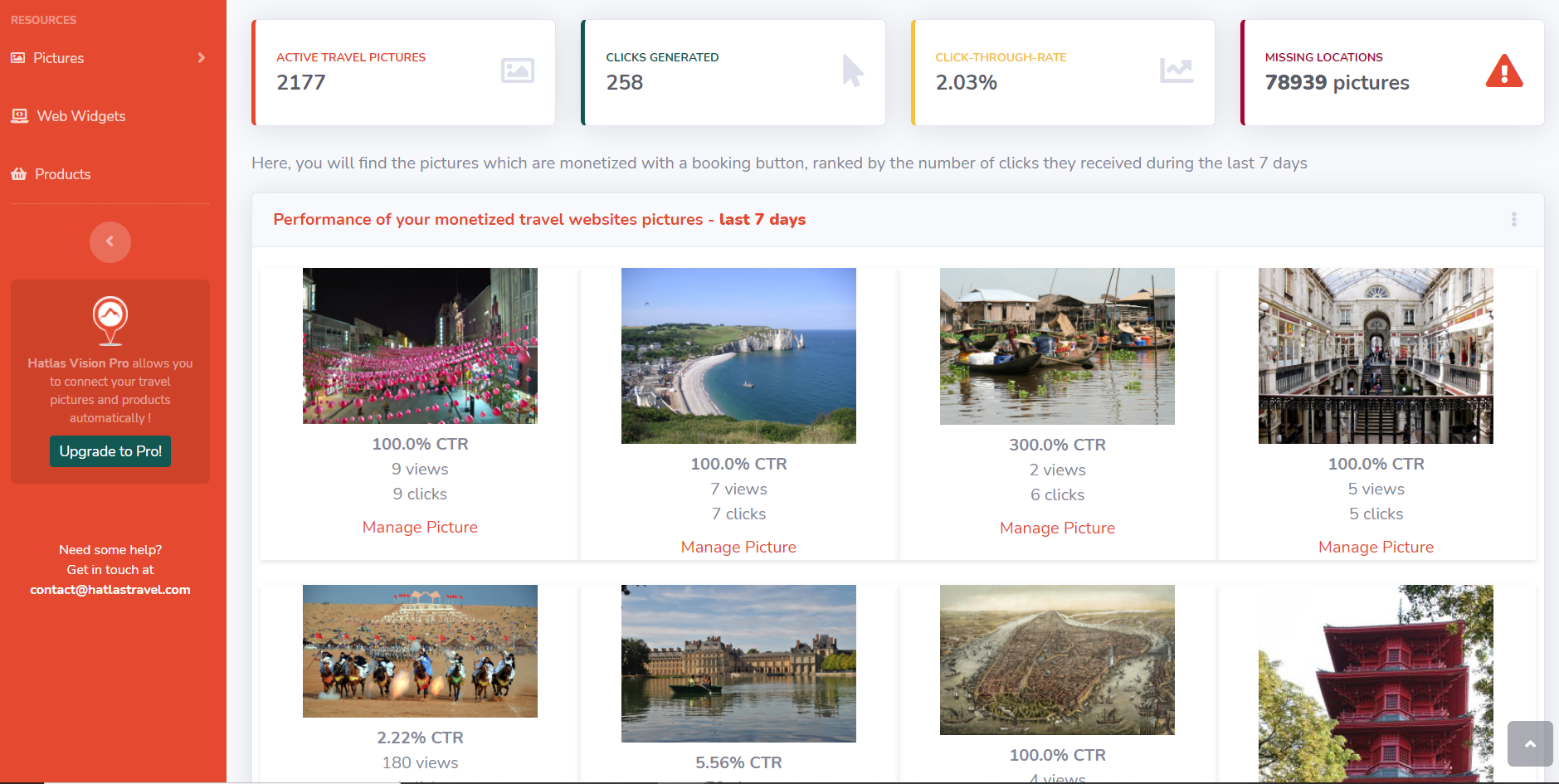
On your Hatlas Vision dashboard, you can also add mission destinations manually or change the booking links associated with your pictures
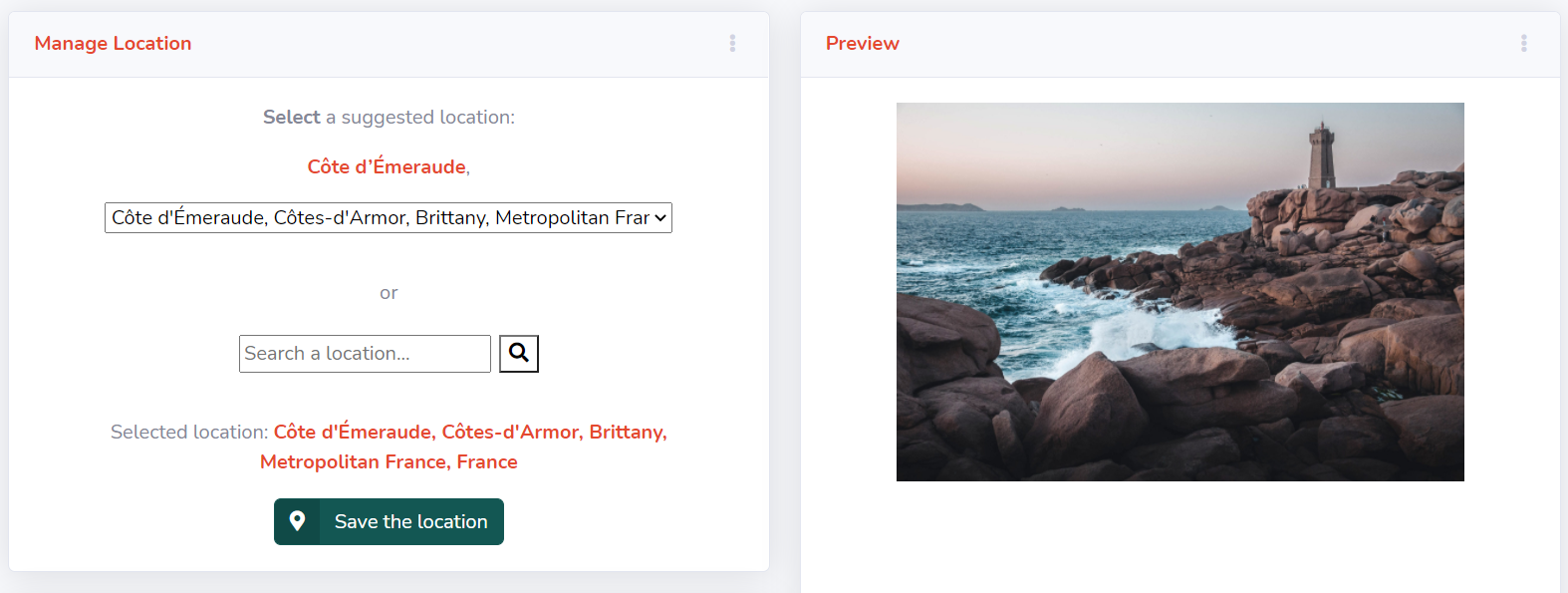
From the settings of the Wordpress plugin, you can decide where it will be active on your website. You can add restrictions by URL or using CSS classes.
You can also choose if you want the booking buttons to be hidden behind the pictures or if you want them to show up directly
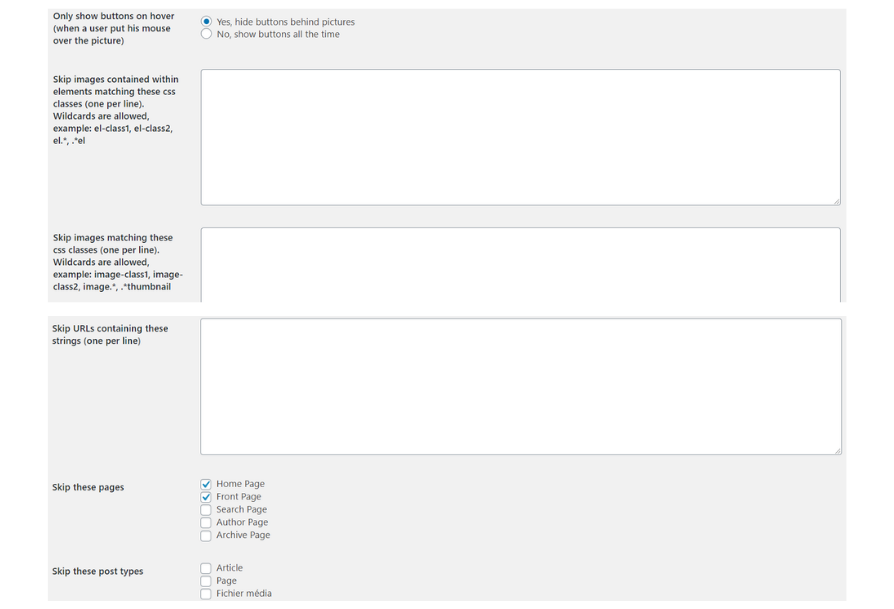
Integrate our web plugins on your website and increase your revenue
Download on Wordpress Download the Zip File